Level 1 Digital Functional Skills (RQF)
- Original price was: £499.00.£299.00Current price is: £299.00.
- 1 year
- 55Guided Learning Hours
- Course Material
- 55 Hours Total Qualification Time
- Self-study Online
- Ofqual Regulated Qualification
- Awarding Body 'NCFE'
Course Overview
Step into the Digital Age with Confidence
The purpose of this Level 1 Digital Functional Skills is to help you build and showcase your understanding of important digital skills that you will use in real life. By completing this course, you’ll gain the confidence to use digital tools and services in your everyday activities. This is an Ofqual-regulated qualification that gives you the competence and confidence to tackle digital tasks with ease. Ofqual is England’s main government-appointed regulatory body, regulating school and college qualifications, and vocational and technical qualifications.
The Digital Functional Skills Level 1 (RQF) will enable you to use various digital services and products in your everyday life. The course will introduce you to areas of life and work that may be new or familiar, and activities and tasks you may encounter in the future. You will develop an appreciation of the significance of digital skills in the workplace. These digital skills will better prepare you for higher education, employment, or personal development.
Benefits of pursuing This Course ;
- Fluency in using digital tools that helps develop a positive attitude.
- The ability to function independently and with confidence in the digital world.
- Learn at your own pace – free of stress and deadlines.
- The opportunity to apply to your desired university.
(RQF qualifications are regulated by Ofqual, the Office of Qualifications and Examinations Regulation).
![]()
Benefits of Learning with South London College
![]()
Affordable Prices
Enjoy the most affordable prices on the market for our courses.
![]()
Expertly Crafted E-Learning Content
Access expertly designed and developed e-learning content.
![]()
Dedicated Personal Tutor
A dedicated personal tutor and key account manager assigned to you.
![]()
Flexible Learning
Flexibility is our priority – study anytime, anywhere to fit your schedule.
![]()
12 Months Access
Receive 12 months of online access to our learning portal and tutor support.
![]()
Boost Your Skills and Employability
Develop your skills and increase employability in the UK and beyond.
![]()
Friendly Customer Support
Our friendly customer support team is available to answer your questions.
![]()
Instructor-led Virtual Discussions
Participate in Instructor-led virtual group discussions (Blended learning experience).
![]()
Money Back Guarantee
14 days money back guarantee
(T & C apply).
![]()
Instant Feedback
Receive immediate feedback and results for your assessments.
![]()
Interest-free instalment plan
Interest-free instalment payment plan.
![]()
Access to Free CPD Courses
Access to free CPD courses for Continuous Professional Development.
What Will I Learn?
Key Features
Support
From day one, we go above and beyond to help you succeed in your studies. The most valuable resource available to all our students is their tutor. When you enrol in this course, you are assigned a personal tutor with in-depth knowledge and experience in your chosen subject.
Your assessment will be marked by your personal tutor, who will provide detailed feedback during your formative submissions. In addition to this, your tutor will offer pointers and advice on where you can improve. This guidance helps you get the most from your courses and continually enhance your skills.
Our dedicated student support team is also readily available to provide advice and guidance, helping you navigate your course materials and resolve any queries. With just one click, you can trust that assistance is always there when you need it.
| Course Highlights |
Excited but unsure? We’re just a call away! |
| Learning Outcomes |
|
| Who is This Certification For? | This course is suitable for those who want to develop essential digital skills for everyday life. It includes learners who may be new to using digital technology. This is beneficial for students, job seekers, and anyone looking to engage with the digital world. |
| Certification | Upon the successful completion of the course, individuals will be awarded the Ofqual-regulated qualification of the Level 1 Digital Functional Skills. |
| Career Progression | Practical Digital Skills that Matter
Digital skills are increasingly sought-after in today’s job market. Many employers now expect basic digital competency as part of the job requirement. Completing this Level 1 Digital Functional Skills will serve as a stepping stone to higher-level qualifications and employment. This foundation course allows you to pursue skilled job roles in data entry, office administration, or IT support. |
| Entry Requirements |
Not sure if this course is for you? Speak to an advisor today! |
| Average Completion Timeframe |
|
| Method of Assessment | You will be assessed on the following:
For further details or any specific questions about the assessment process, please click the ‘Enquire Now’ button below to get in touch with us. |
| Academic Progression | After completing the Level 1 Digital Functional Skills, you can progress to a Level 2 qualification.
Next Steps for a Possible Academic Progression Pathway:
Additional qualifications you can progress to:
|
| Regulated by | OFQUAL
Ofqual-regulated qualifications are overseen by the Office of Qualifications and Examinations Regulation (Ofqual) in England. Ofqual is England’s main government-appointed regulatory body regulating school, college, and vocational qualifications in the UK. Ofqual ensures these qualifications meet high standards of quality and rigour, providing assurance they are recognised and respected by employers, educational institutions, and professional bodies. This oversight guarantees the qualifications maintain consistency, transparency, and credibility, meaning potential employers and organisations will have confidence in the individual’s skills and abilities, making them competitive candidates. They support professional development and compliance with industry standards, particularly in regulated fields such as healthcare, education, and public services. Ofqual-regulated qualifications are accepted abroad or can be easily converted to the country’s equivalent. RQF The Regulated Qualifications Framework (RQF) is a system used in England, Northern Ireland, and Wales to categorise and regulate qualifications based on their level of difficulty and size. RQF is jointly regulated by England’s regulator Ofqual, Wales DCELLS, and Northern Ireland’s CCEA. The RQF ensures qualifications are standardised, making it easier for learners, employers, and educational institutions to understand the value and level of each qualification. The framework consists of nine levels, from Entry Level to Level 8, with each level indicating the complexity and depth of learning. For a qualification to be recognised as part of the Regulated Qualifications Framework (RQF), it must be created or approved by an awarding body that is acknowledged by one of the government-appointed regulatory bodies. |
South London College
Take Charge of Your Future with South London College
As a trusted online provider, South London College believes in the transformative power of education. A highly regarded learning platform in the United Kingdom, we are dedicated to providing individuals with life-changing opportunities. Our primary goal is to ensure our learners meet their educational needs and achieve personal growth and professional advancement. With our commitment to delivering top-notch learning materials, exceptional experiences, and comprehensive services, we strive to motivate and empower our learners to acquire new skills, enhance their existing ones, and remain competitive in their chosen fields. This is an excellent chance for learners to obtain the Level 1 Digital Functional Skills that provide foundational knowledge essential for navigating today’s technology-driven world. Don’t let this opportunity pass you by—invest in yourself, improve your skills, and propel your career forward with South London College.
Course Curriculum
Unit 01
Using Devices and Handling Information
- Be able to carry out searches on the internet, including: use of key words, use of exact phrases, use of search filters
- Be able to take account of the following when selecting information from the internet: currency, reliability, copyright
- Understand that search results may include sponsored results or advertisements and be able to recognise these.
- Be able to carry out searches for files, including: on file names, on partial file names, on file content
- Be able to create and use a hierarchical folder structure to organise files and use an appropriate file naming convention.
- Know and understand how to save a file on cloud storage using one device and how to open it on another.
- Know and be able to appropriately use terminology describing data storage requirements, including: Know data storage terminology: bytes, kilobytes, megabytes, gigabytes, terabytes
- Use terminology: how data storage terms relate to each other, File size in relation to data storage availability
- Know and understand the limitations on file sizes when using some online services, and the benefits of using file compression to make effective use of storage capacity and to reduce data transfer times.
- Be able to use online resources to identify solutions to common technical problems and apply the solution, including: Online resources: online tutorials, FAQs or help facilities
- Solutions to common technical problems: when to reinstall an application, change to WiFi settings, changing a system or software setting
Unit 02
Creating and Editing
- Be able to use suitable applications to enter, edit, format layout and save information for a range of purposes and audiences, including: Suitable applications: word processing software, spreadsheet software, presentation software
- Uses of applications: to enter, edit and format and save text, to enter, edit and format and save tables, graphics and charts
- Be able to use appropriate layout conventions for information and audiences, including: Appropriate layout conventions: formal communication, informal communication
- Audiences: familiar audience, unfamiliar audience
- Be able to edit an image using an appropriate tool, including: caption, crop, resize, change contrast, change colour balance
- Be able to process numeric data using simple formulae up to 2 mathematical operators using relative cell references, including: sum, subtraction, multiplication, division, maximum, minimum, average
- Be able to process numeric data by values in a column, including:, sorting data (one criterion), filtering data (one criterion)
- Be able to format numeric data, including:, font sizes, font styles, alignment, cell formatting, merging cells, splitting cells, row height, column width
- Be able to chart a single series of numeric data using an appropriate type of chart and apply suitable titles and labels, including: Appropriate types of charts: bar/column chart, pie chart, line graph
- Suitable titles and labels: , chart titles, axis titles, data legends, data labels
Unit 03
Communicating
- Be able to use email for a range of contexts and audiences, including: appropriate language and format suitable to the audience, relevant subject, relevant use of attachment, forward, CC and BCC
- Be able to use online messages for a range of contexts and audiences, including: instant messaging, text messaging, social media, appropriate language and format suitable to the audience, forward, relevant use of an attachment
- Know what steps can be taken to limit a digital footprint, including: use of privacy tools to manage cookies and website tracking, private browsing, restricting Global Positioning System (GPS) information
Unit 04
Transacting
- Be able to manage account settings for an online service, including: personal details, login credentials, marketing and communication preferences
- Be able to complete online forms and upload documents or images: complete online forms:, personal details, selecting correct services and options (2 or more), mandatory and optional fields,
- upload documents or images: locating the correct file, checking file size and reducing as required, attaching a file and submitting
- Be able to carry out checks to reduce the risks involved in transactions online, including:, checking for the padlock next to the Uniform Resource Locator (URL) in the browser, checking if the website appears professional with a legitimate domain name, checking website reviews
Unit 05
Being safe and responsible online
- Understand key rights under data protection laws and the circumstances where you can request that personal data be rectified or deleted, including: the right to see what personal data organisations hold about you, the right to request that your personal data is corrected, the right to request that your personal data is deleted, the right to withdraw consent
- Understand the importance of protecting personal information and privacy online and know the methods to do so: Importance of protecting personal information and privacy online: to prevent identity theft, to protect financial information, to maintain businesses’ or personal reputation, to protect personal safet
- Methods: private browsing, social media settings, settings on a mobile device to restrict or grant GPS location information, using a secondary email address
- Know how to back up files to the cloud.
- Know how to avoid exposure to malware such as worms, trojans and ransomware, including: keeping computer software updated, such as operating system and antivirus, checking before clicking links or attachments and interacting with them, checking pop-up windows that ask you to download software, installing antivirus software
- Know of and know how to minimise the effects of health risks that may result from using devices and the internet, including: Health risks: weight gain, decline in physical fitness, poor sleep pattern,
- Minimising the effects:, taking regular breaks, using a wrist rest with a mouse, limiting screen time through the use of an app/warning messages, avoiding screen time close to bedtime, reporting cyberbullying
Still have more questions about this course? Give our team a call on
FAQ's
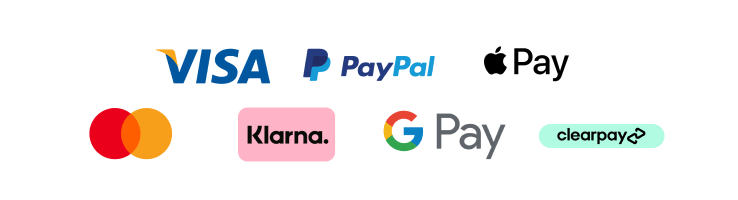
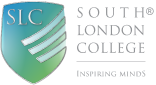










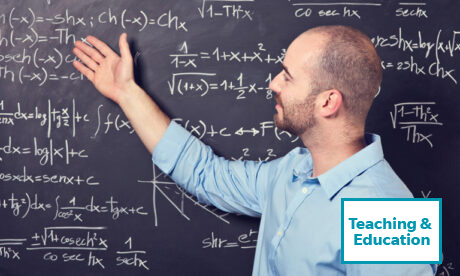

More confident of technology
I feel much more secure and capable using technology now.
Met my expectations
I thought this course would be too basic, but I actually learned a lot of practical skills that I can use at work and home.
Well worth it!
I used to struggle with basic computer tasks, but now I can handle emails, documents, and even online banking on my own.